
Standing out from the crowd in the app development world requires a deep understanding of your users. Data can be your best friend, allowing you to transform raw statistics into the key that unlocks a goldmine of insights about how users interact with your Android app.
Below, the Monedata team has put together some tips on using data to refine your app, boost engagement, and propel it towards success.
Understanding the user journey
In an ideal world, you’d have a window into your users' minds, witnessing their every tap, swipe, and hesitation within your app. Data analytics platforms like Firebase or Google Analytics for Firebase can do just that. By implementing these tools, you gain access to a treasure trove of information, like the ability to track installation trends to understand user acquisition effectiveness and identify spikes in uninstalls to pinpoint problematic areas.
Good data can also help you understand your user base—their age, location, and device preferences. This allows for targeted improvements and marketing strategies. You’ll also see which features are most used, which screens are viewed for the longest, and where users drop off. This unveils usage patterns and pain points and identifies and fixes crashes that disrupt the user experience.
Turning numbers into insights
Once you have this data, it's time to transform it into actionable insights. Analysing your install data alongside marketing campaigns will allow you to see which channels yield the highest number of users. Based on these insights, you can optimise your marketing spend.
Look at features with low usage and consider revamping them or removing them altogether. Identify features with high drop-off rates and investigate usability issues. A/B testing different UI variations for these features can reveal what resonates best with users. We also suggest tracking how long users remain active and pinpointing areas where churn occurs. Implement targeted re-engagement campaigns or in-app tutorials to bring lapsed users back.
Advanced data techniques
As you delve deeper into data analysis, you can segment your audience into different groups based on their demographics, behaviour, or in-app activity. This allows for targeted messaging, promotions, and app features tailored to specific user segments. For example, a lingerie eCommerce app could offer a sale or offer for males aged 18-45 for Valentine’s Day.
It’s a good idea to track users as they progress through a specific app journey, such as a purchase funnel. Identify and address bottlenecks that hinder conversion rates. You can then compare the behaviour of different user groups acquired at various points in time.
Putting privacy first
Although data is a powerful tool, it's crucial to prioritise user privacy at all points of the journey. Transparency is essential here. Be upfront about the data you collect and how it's used. Provide precise opt-in and opt-out mechanisms for data collection and implement robust security measures to protect user data from breaches. You should also adhere to all relevant data privacy regulations, such as GDPR and CCPA.
Regularly review data
The truth is that data analysis isn’t a one-time job; it is something that your team should do periodically. Schedule regular meetings to analyse data discuss potential improvements and encourage data-backed decision-making across all aspects of app development and marketing. Make app analytics accessible to all relevant team members, not just developers.
By following these steps and fostering a data-driven culture, you can transform your Android app into a user magnet. If you’re looking for ways to generate additional revenue from your data, click here to find out more about Monedata.



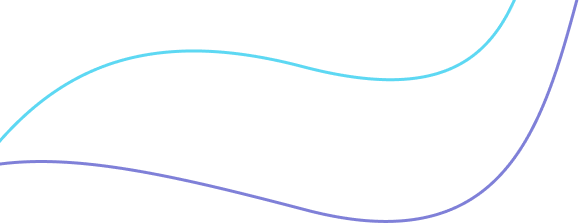
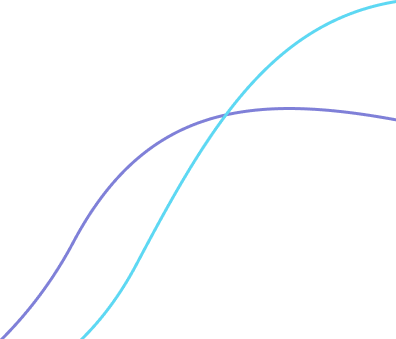
Comments