It’s every app developer’s nightmare: receiving feedback that users are uninstalling their Android app. But it happens. According to Localytics, 78% of users uninstall an app within 90 days. The journey from a user downloading your app to uninstalling it can be pretty short if it doesn’t deliver on its promises, so you need to work hard to keep new users engaged.

Below, we’ve rounded up some common reasons why users might uninstall your Android app, and offer some tips and tricks on what you can do to prevent this from happening.
Understand what users want
The modern user is quite discerning, armed with countless choices at their fingertips. Your Android app must not only fulfil a need but do so in a way that’s intuitive, efficient, and enjoyable. If your app fails on any of these fronts, the chances are that customers are not going to stick around. If you’ve noticed that users have been uninstalling your app en masse, consider the following.
Why do people uninstall apps?
● Poor performance: If your app is slow, crashes frequently, or has long loading times, users will lose patience quickly. Focus on testing and fixing bugs quickly!
● User experience challenges: An unintuitive or cluttered interface can drive users away. Good apps are user-friendly and easy to navigate. Consider beta testing and review your app as if you’re a user — you’ll likely see things in a different light.
● Intrusive ads: Many free apps rely on ad revenue, but intrusive ads that disrupt the user experience can increase uninstall rates. Consider working with Monedata as an alternative monetization solution for your app!
● Privacy: In the era of heightened awareness around data privacy, apps that request unnecessary permissions or are perceived as insecure can quickly lose users’ trust.
● No updates or support: An app that isn’t regularly updated or lacks customer support will eventually become obsolete. If you’re not going to support your app with regular additions and customer service, why bother releasing it in the first place?
Improve Android app retention
Understanding why users are uninstalling your app is the first step; the next is to implement strategies that will improve retention. We’ve put together a few below.
● Focus on performance: Regularly test your app on various devices to ensure it runs smoothly. Implement fixes for known issues promptly.
● Make your UX a breeze: Design with the user in mind. Follow Android’s Material Design guidelines to create an intuitive experience.
● Place ads strategically: If you’re using ads, make sure they’re strategically placed so they don’t disrupt the user experience. Consider offering an ad-free version.
● Prioritise privacy: Be transparent with how you’re using user data. Use secure protocols, and request only the permissions that are necessary for the app to function.
● Update your app often: Regular updates not only provide new features but signal to users that the app is actively maintained. Providing responsive customer support can also foster trust and loyalty.
● Take note of feedback: Encourage users to leave feedback and reviews. Act on this feedback to continually improve the user experience.
● Track: Tools like Google Analytics can help you understand user behaviour within your app. This data provides invaluable insights into areas that need improvement.
Wrapping up
In the competitive world of app development, retaining users is just as crucial as acquiring them. Spend some time getting to grips with why users might uninstall your app, and then focus on implementing strategies to address these concerns. You’ll soon have an app that’s so good, users will want it on their home screens for years to come. We wish you good luck!



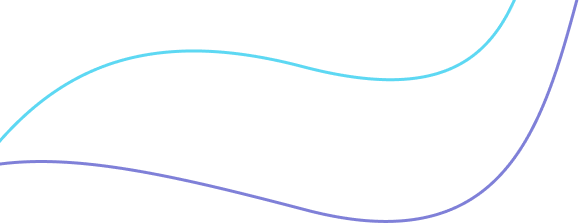
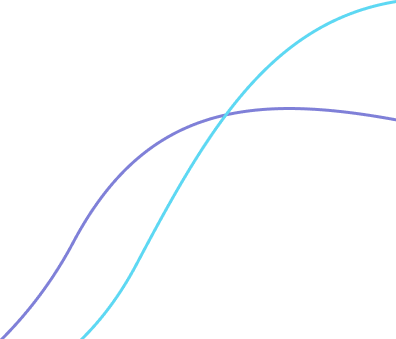
Comments